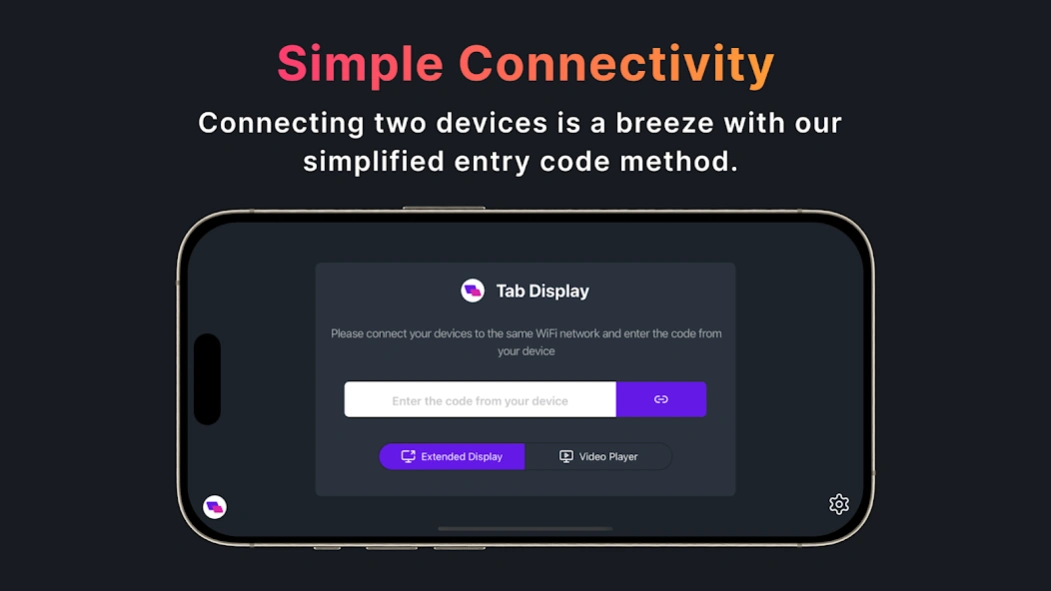Tab Display - Portable Monitor0.1.14
Publisher Description
Tab Display - Portable Monitor -Turn Your Android Tablet into a Portable, Wireless Monitor for MacBook & Windows
🔗 Please download the macOS or Windows application from the official website -- https://tab-display.enfpdev.com --
📲 Tab Display allows users to seamlessly transform their Android tablet into an external display for their MacBook or Windows desktop or laptop. With this app, users can extend their screen and receive video of the virtual display on their Android tablet. It supports both wireless connections using Wi-Fi and wired connections through USB tethering.
⚠️ Note: For macOS and Android combinations, USB tethering is not supported. However, Wi-Fi connections can still be used seamlessly. All Android devices are compatible, but devices that do not support USB tethering (Wi-Fi only devices) cannot use the wired connection feature.
💸 Pricing: Tab Display is free to download and use. However, an in-app purchase is available to remove advertisements.
🔄 Tab Display supports both portrait mode and landscape mode, giving users the flexibility to choose the orientation that best suits their needs. It also allows for customizable resolution settings, enabling users to adjust the display resolution freely for the optimal experience.
🎬 Additionally, Tab Display offers a remote video playback feature. By placing videos in a designated folder on your desktop, you can freely enjoy watching them on your tablet.
🖥️ Tab Display is designed to make the process of extending your MacBook screen as simple and seamless as possible. The app uses WebRTC technology internally to ensure that the video is streamed smoothly and without any lag. This means that users can enjoy a high-quality display experience without any interruptions or delays.
🎥 Check out the tutorial on how to use the Tab Display feature by watching the video at https://www.youtube.com/watch?v=qtSTy58u57E
📋 Similar apps: Duet Display, spacedesk, superdisplay, TwomonAir.
About Tab Display - Portable Monitor
The company that develops Tab Display - Portable Monitor is ENFP Dev Master. The latest version released by its developer is 0.1.14.
To install Tab Display - Portable Monitor on your Android device, just click the green Continue To App button above to start the installation process. The app is listed on our website since 2025-02-02 and was downloaded 19 times. We have already checked if the download link is safe, however for your own protection we recommend that you scan the downloaded app with your antivirus. Your antivirus may detect the Tab Display - Portable Monitor as malware as malware if the download link to com.enfpdev.tabdisplay is broken.
How to install Tab Display - Portable Monitor on your Android device:
- Click on the Continue To App button on our website. This will redirect you to Google Play.
- Once the Tab Display - Portable Monitor is shown in the Google Play listing of your Android device, you can start its download and installation. Tap on the Install button located below the search bar and to the right of the app icon.
- A pop-up window with the permissions required by Tab Display - Portable Monitor will be shown. Click on Accept to continue the process.
- Tab Display - Portable Monitor will be downloaded onto your device, displaying a progress. Once the download completes, the installation will start and you'll get a notification after the installation is finished.
Program Details
System requirements
Download information
Pricing
Version History
version 0.1.14
posted on 2025-02-02
- Bug fixes and guide UI added
version 0.1.13
posted on 2024-12-29
version 0.1.12
posted on 2024-11-03
- Improvements to resolution-related issues
version 0.1.10
posted on 2024-10-19
- Library updates
- Removed unnecessary libraries and fixed bugs
version 0.1.9
posted on 2024-09-26
- Library updates
- Bug fixes
version 0.1.9
posted on 2024-08-21
- Library updates
- Bug fixes
- Added screen orientation option
version 0.1.9
posted on 2024-07-14
- Library updates
- Bug fixes and UI improvements
- Removal of unnecessary libraries
version 0.1.8
posted on 2024-06-13
- Fixed issue with abnormal touch behavior when screen orientation changes
- Improved connection issue for certain IP addresses
- Updated WebRTC library
version 0.1.7
posted on 2024-05-10
Bug Fixes:
- Fixed an issue where certain connection codes were recognized as invalid.
- Fixed a bug where the screen orientation would not change.